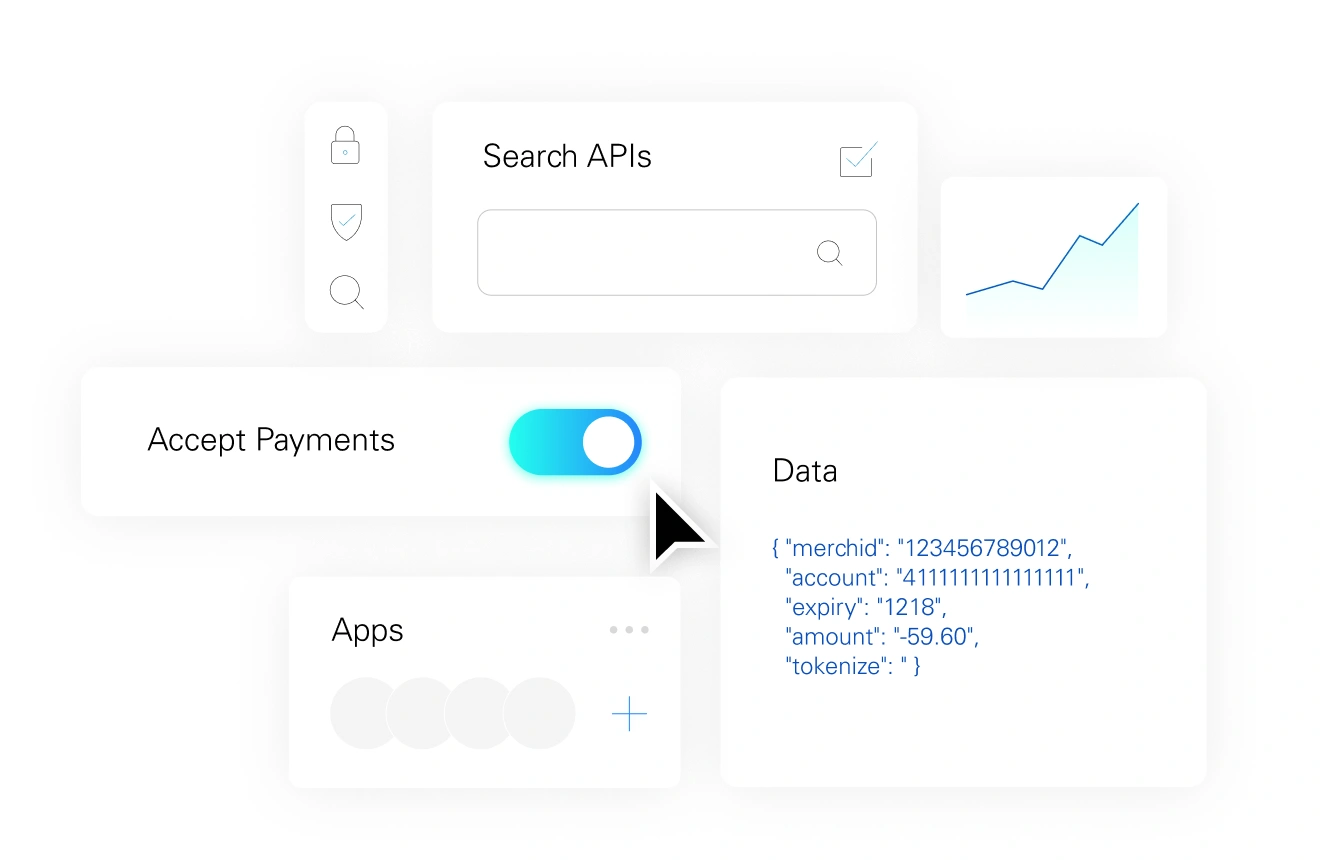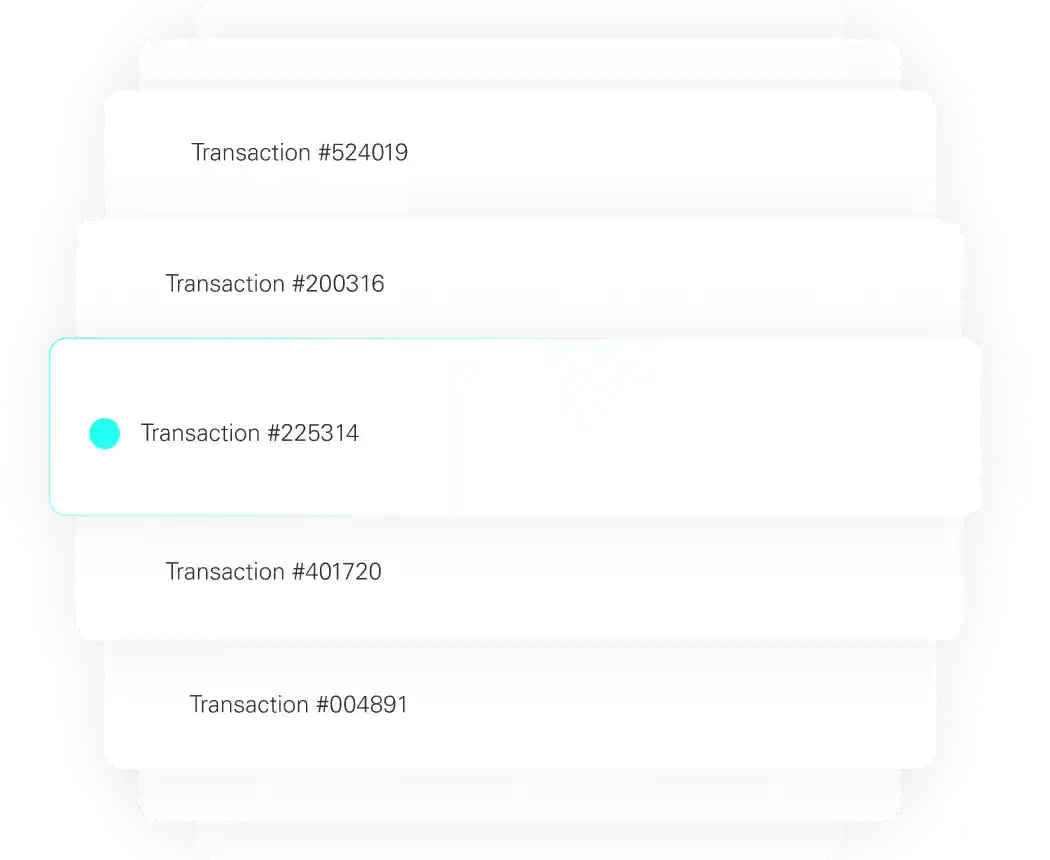Simple payment gateway
API integration.
Gain access to a library of developer-friendly APIs that make it easy to accept payments through multiple channels – whether that is in-store through a POS system, or online using a checkout page or mobile app.
A perfect match for:
eCommerce Websites
Mobile Apps
Software/SaaS
ERP Systems
Get access to detailed
transaction reporting.
- Access to vital business data like settlements, deposits, and statements
- Comprehensive transaction reporting and functions including voids and returns
- Learn more about CardPointe transaction reporting
- Maximize Security
- Automate Recurring Payments
- Improve Customer Billing
Maximize security to minimize PCI scope.
- Protection for every transaction with CardSecure patented tokenization
- Reduced audit scope of the PCI Security Standards Council for stress-free compliance management
Got questions? We got answers.
Contact Us
Your success in payments starts here! Please select your partnership type below so we can connect.